Real-Time Call Routing Based on Your User Status
Set your user status and stay in control—receptionists route calls exactly how you want, every time.
Choose Your Status, Control the Outcome
PATLive Flex offers a set of user predetermined statuses to choose from:
- ✅ Available
- 🍽️ At Lunch
- 💼 In a Meeting
- 🧍 Away From Desk
- 🚫 Do Not Disturb
- 🏠 Gone Home
- ✈️ Out of Office
Each status can have fully customizable call handling instructions, so receptionists never miss a beat. You decide what happens when you’re busy—and we make sure it happens exactly as planned.
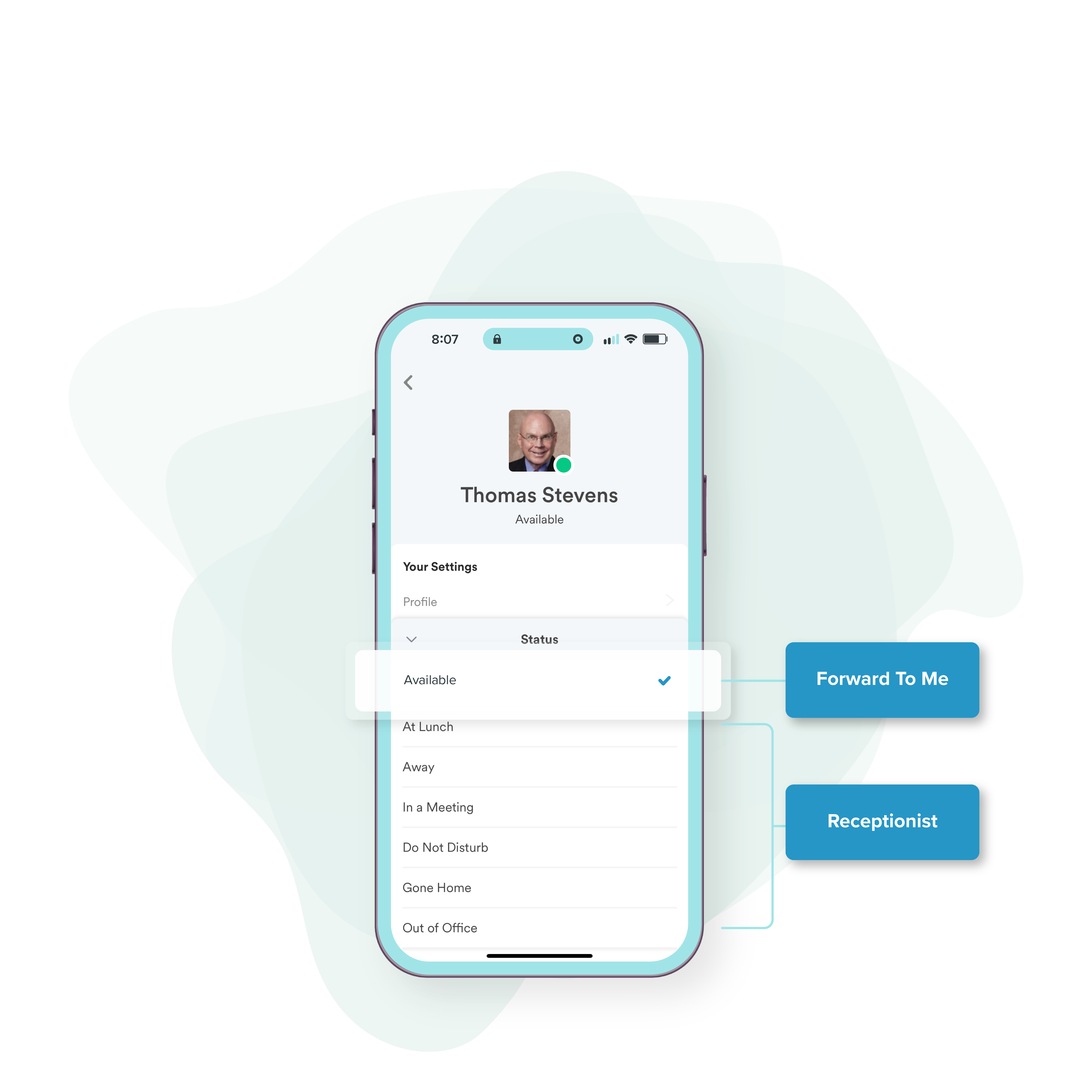

How It Works in Real Life
Let’s say you’re Available—that means if a caller meets your criteria, the receptionist knows that they can attempt to transfer the call directly to you.
Now, suppose you’re In a Meeting—instead of transferring the call, the receptionist follows your preset instructions. That might mean taking a message, scheduling an appointment, promising a return call, or routing the call to a backup contact or group.
You’re always in control, no matter where you are.
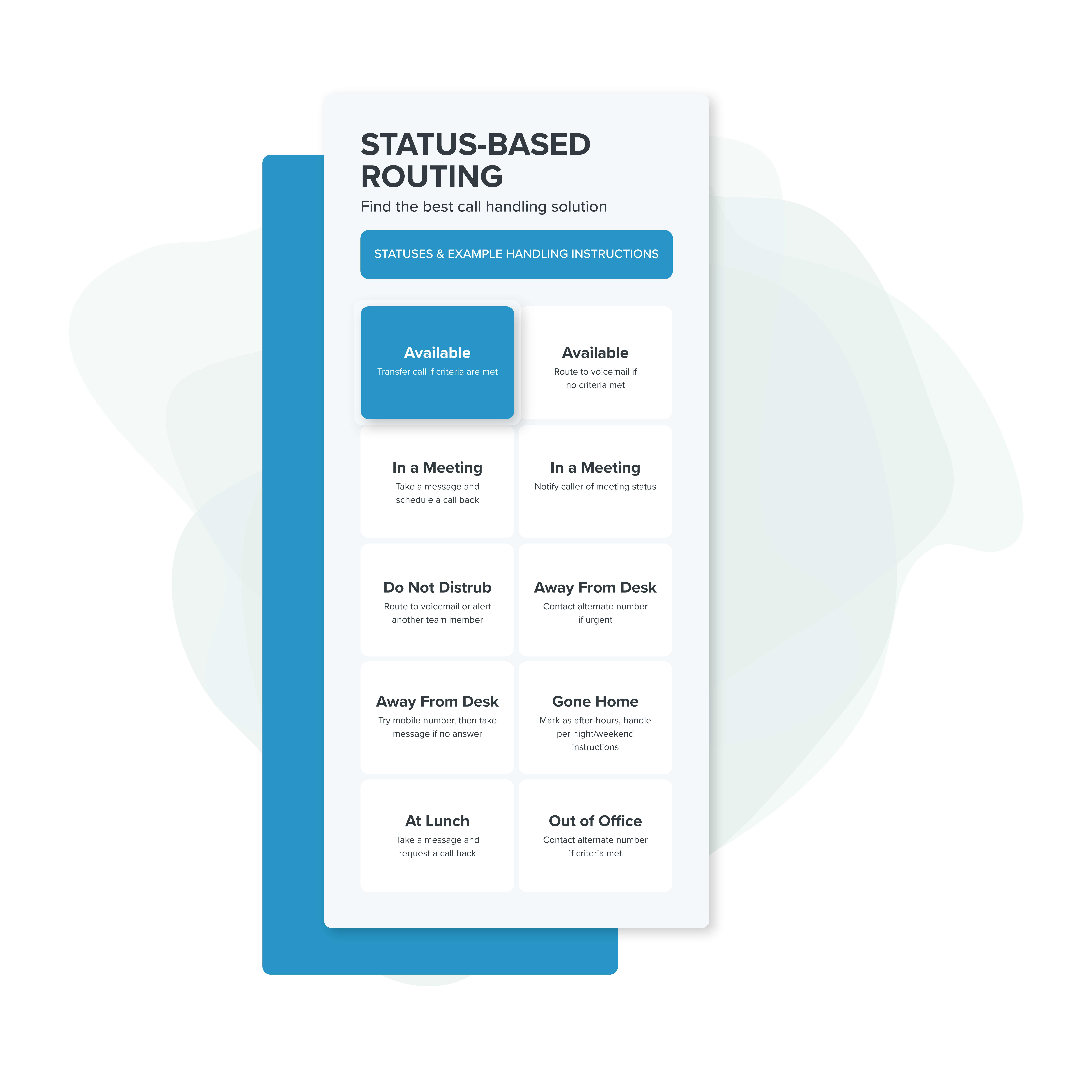
Tailored Call Handling for Every Status
Whether you’re in a meeting, out of the office, at lunch, or available, you can indicate to our Virtual Receptionists how to handle your calls in real-time. Set up predetermined call handling instructions customized for each of the 6 statuses, and we’ll do the rest.
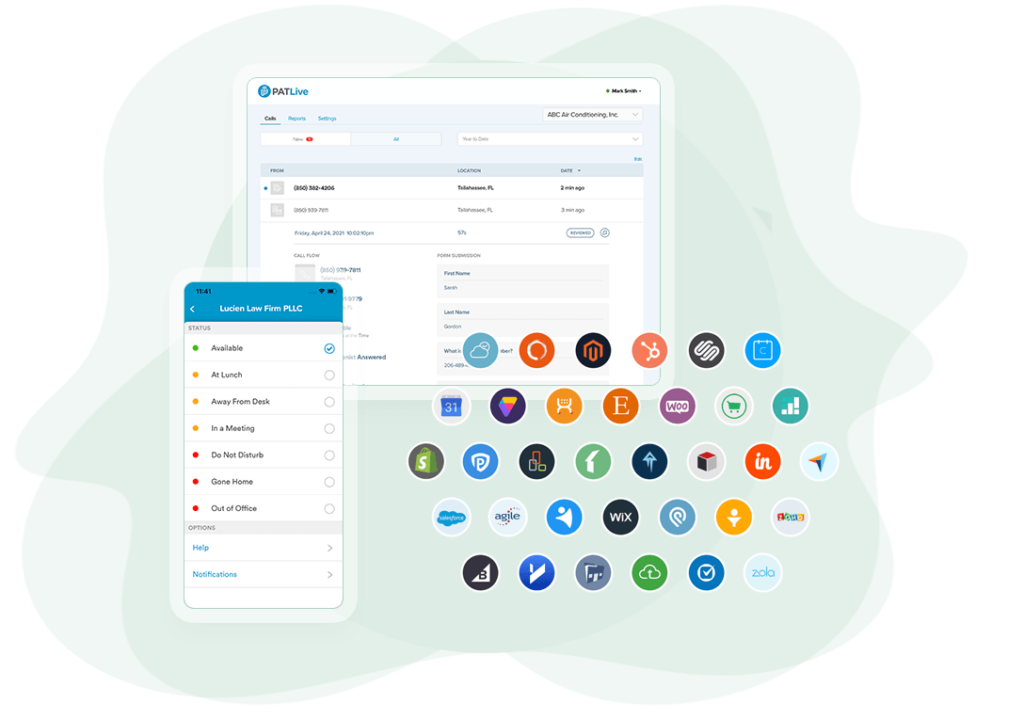
A Smarter Way to Manage Your Day
User statuses give you the flexibility to stay focused when needed and to be accessible when it matters—all while ensuring every caller gets a great experience.
Start using statuses to make your receptionist service work exactly the way you do.
Take Control of Your Call Flow
User statuses is just one of the valuable tools available with PATLive Flex, a comprehensive communication platform designed to optimize your business interactions.
Explore all the ways our answering services can help your business
Our 24/7 U.S.-based answering services go way beyond just answering the call to save you time, delight your callers, and book more business.
Flexible
Choose from preset user statuses like Available, In a Meeting, or Gone Home—then define how calls should be handled for each.
Customized
Work with PATLive to set specific call-handling rules for every status, so receptionists follow your preferences exactly.
In Control
Update your status anytime from the PATLive Flex app and take control of your call flow—no matter where you are.





